Install Reyee Router App (End User): App Store, Google Play Store
Install Ruijie Cloud App (Installer): App Store, Google Play Store
Install Ruijie Cloud App (Installer): App Store, Google Play Store
Before installing the Ruijie router for the first time, please make sure the installing device has both the Ruijie and the Reyee APP installed.
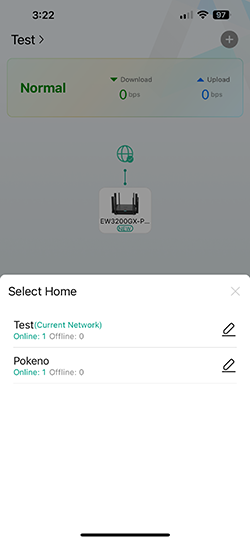
1. After successfully installing the router using the Ruijie APP, it should now also be available in the Reyee APP on the same device. Open the new project in the REYEE APP. (Top left to select router)
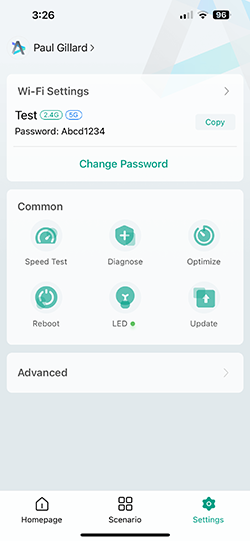
2. Select ‘Settings’… then ‘Advanced’
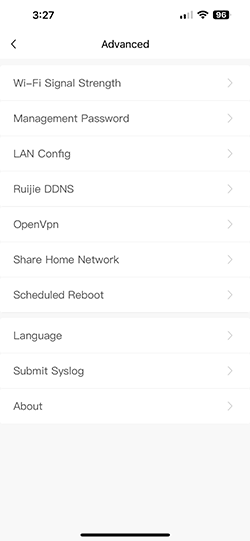
3. Select ‘Share Home Network’
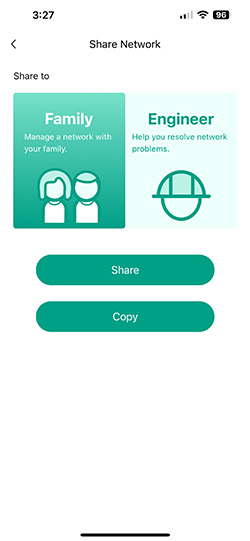
4. Select ‘Family’ then ‘Copy’
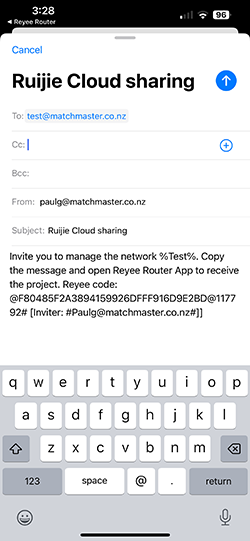
5. You can now paste this link and send to the homeowner’s device via email, text or WhatsApp etc.
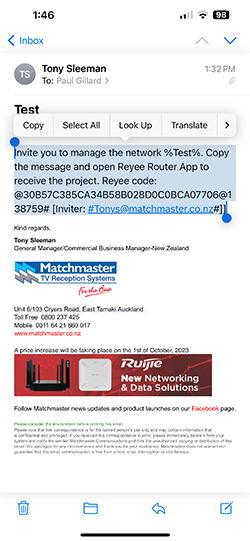
6. From the homeowners device open the message containing the link and copy it.
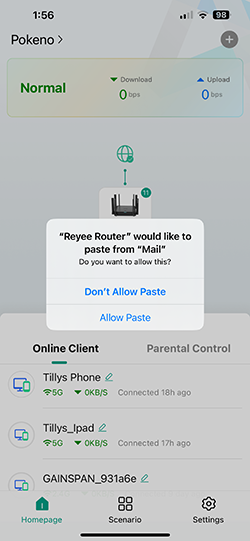
7. From the homeowner’s device, open the Reyee APP. When the message ‘Reyee Router would like to paste from Mail’ appears, select ‘Allow Paste’
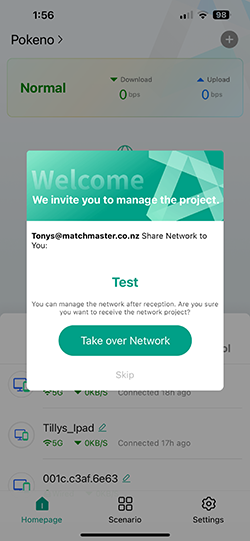
8. Select ‘Take over Network’
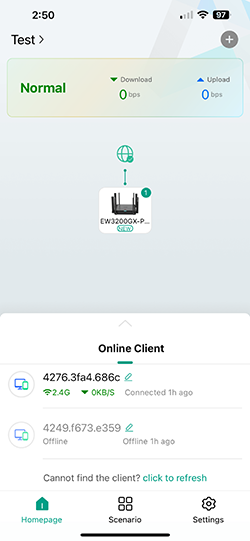
9. The homeowner should now be able to select the network with their Reyee APP