Back to 57MM-AP11 Product Page
Knowledge Base
How to setup an Access Point as a Wi-Fi Repeater using its I.P. Address
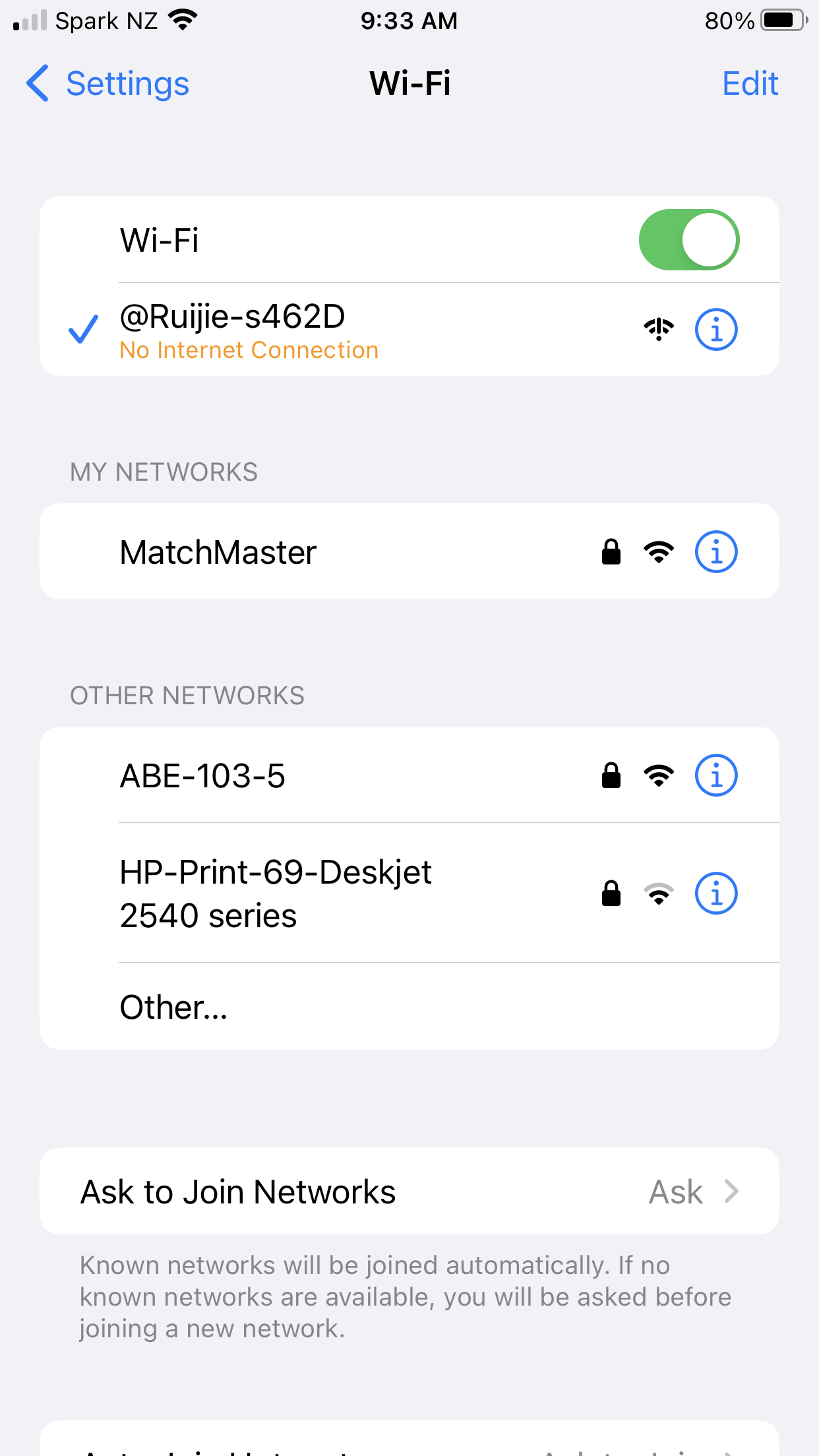
1. Connect to the default SSID ‘@Ruijie-sxxxx’ of an AP.
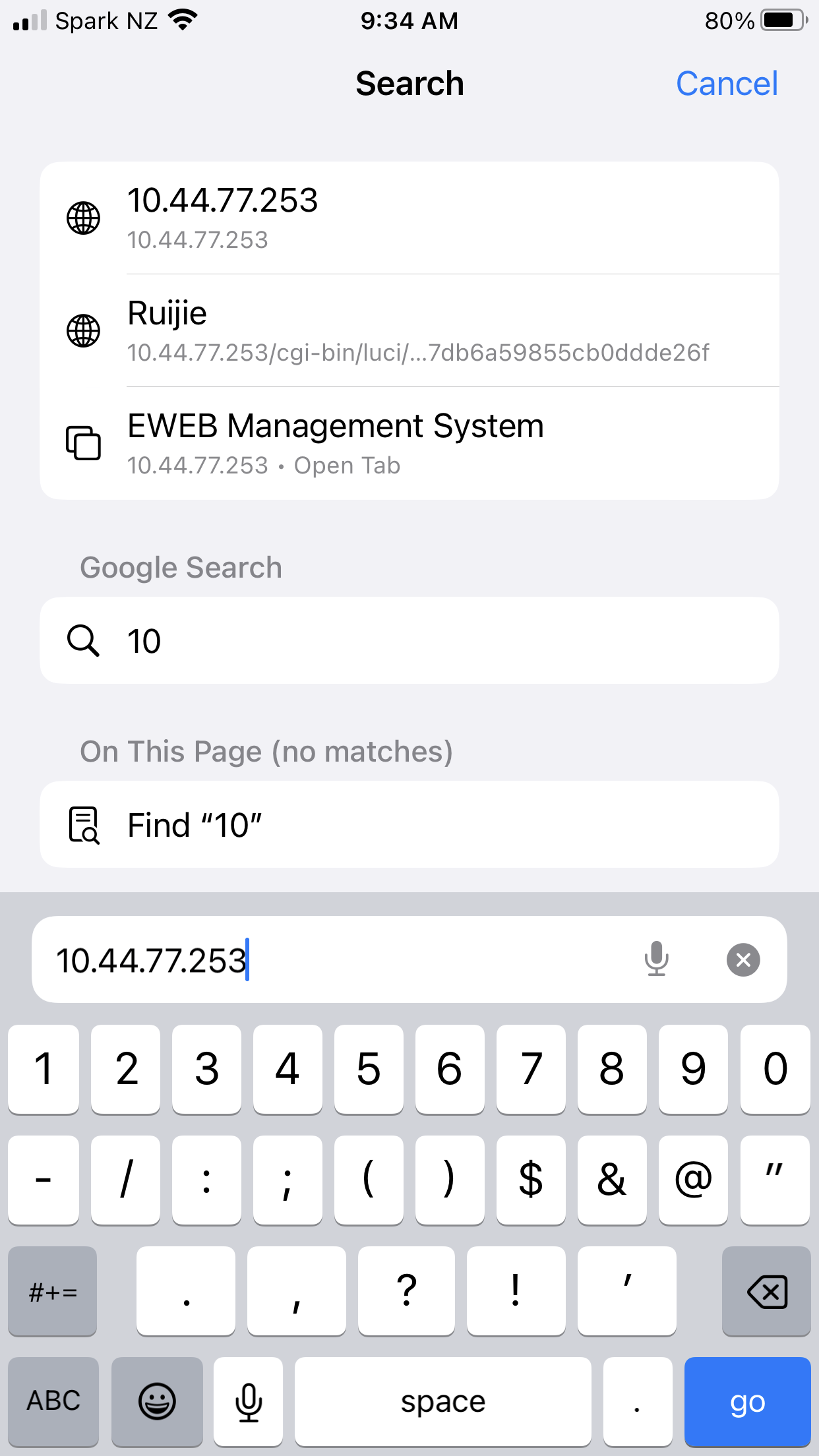
2. Open your device’s Web Browser and log in to the AP using the IP address recommended in the manual (normally 192.168.120.1, 10.44.77.254 or 10.44.77.253
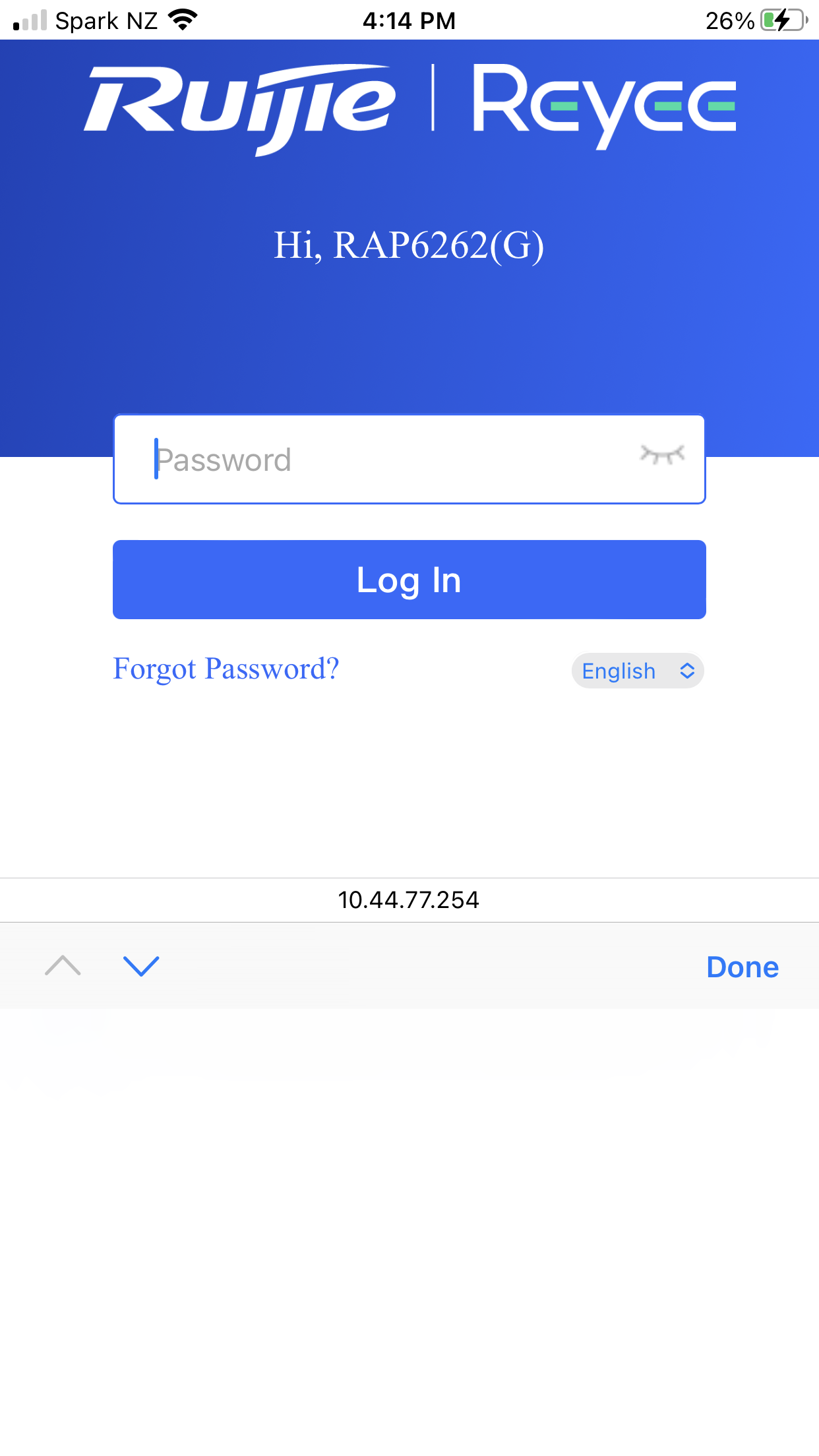
3. Enter the password recommended in the manual (normally ‘admin’) and ‘Log In’
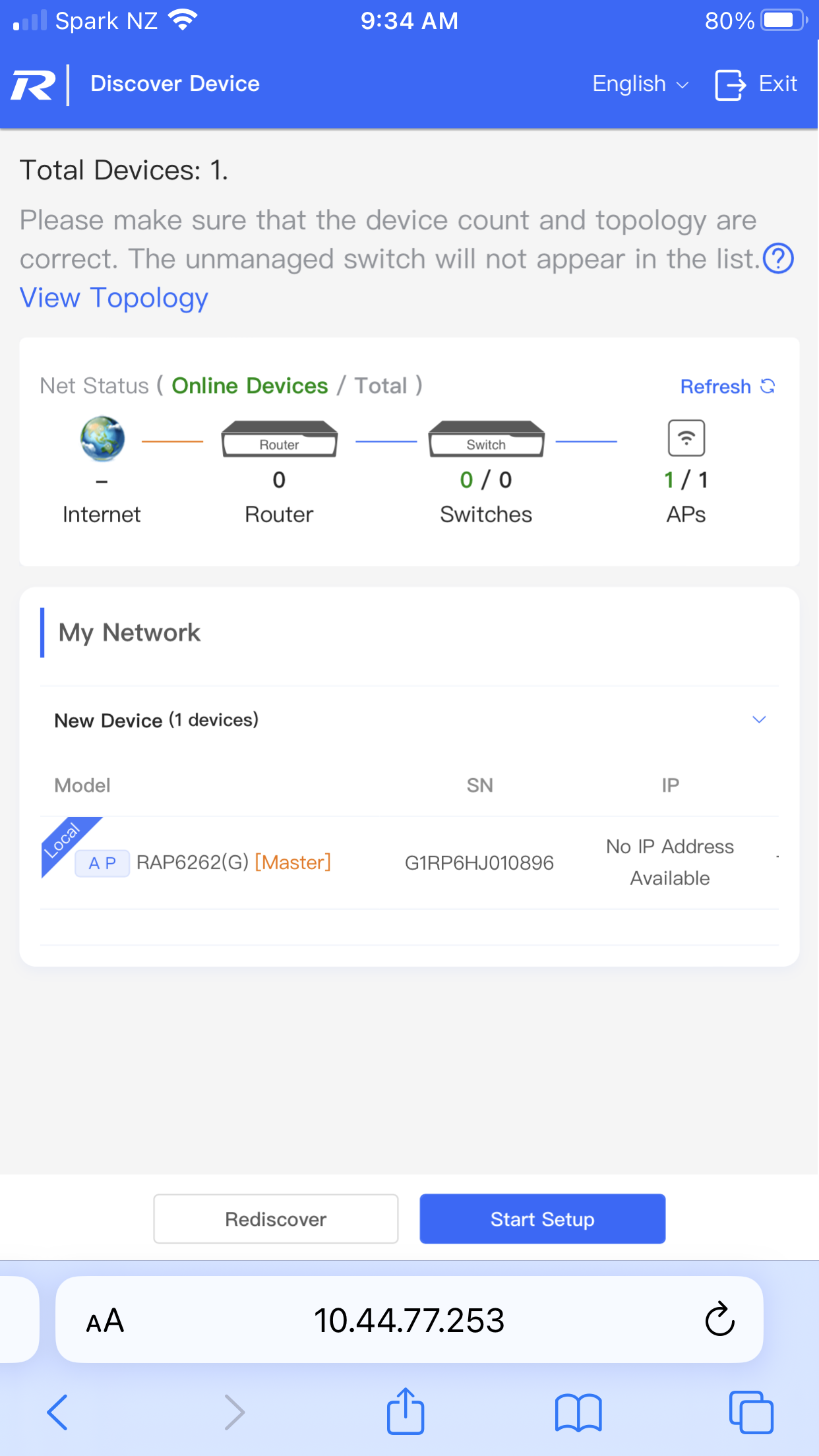
4. Select ‘Start Setup’
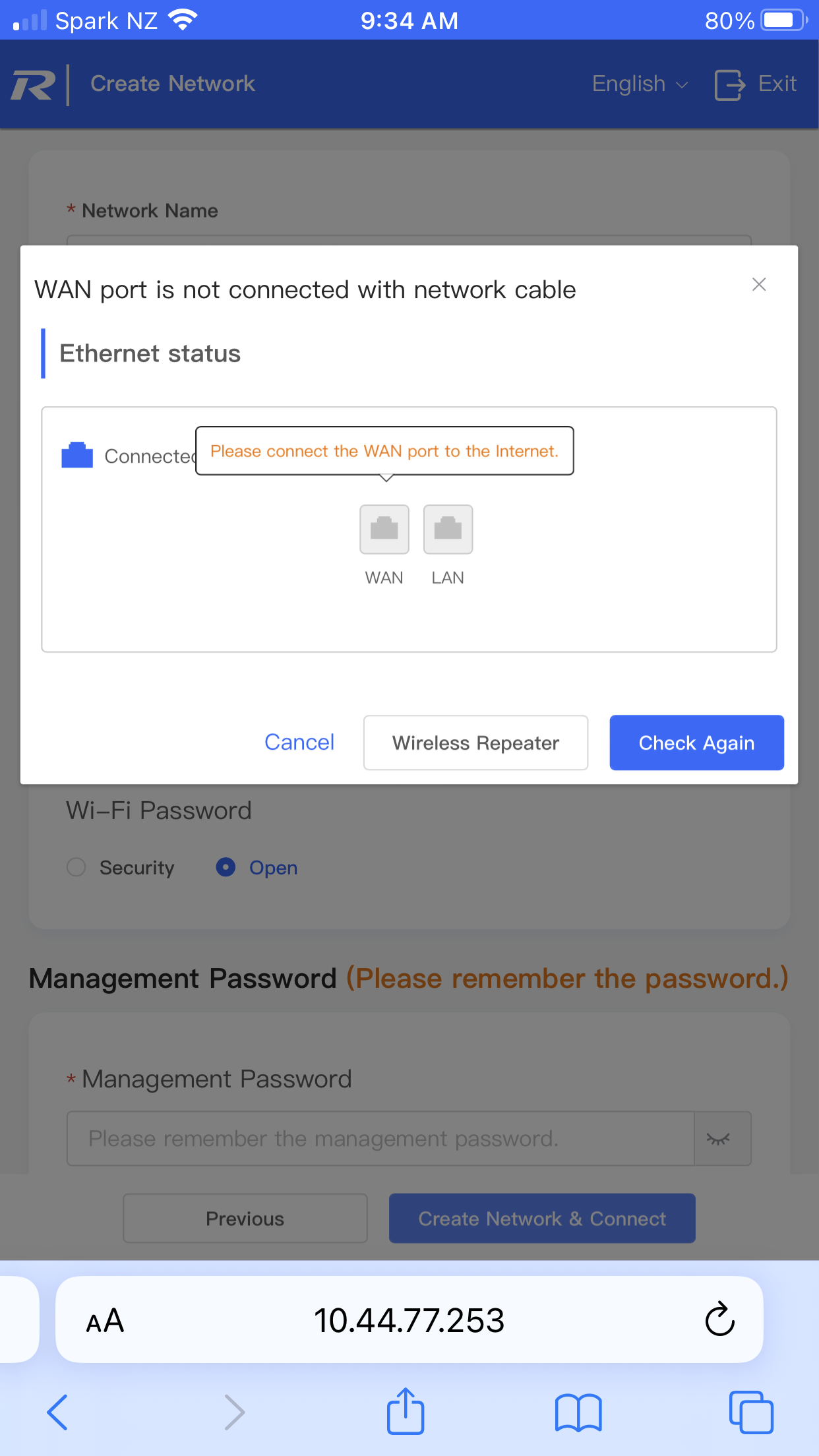
5. Select ‘Wireless Repeater’
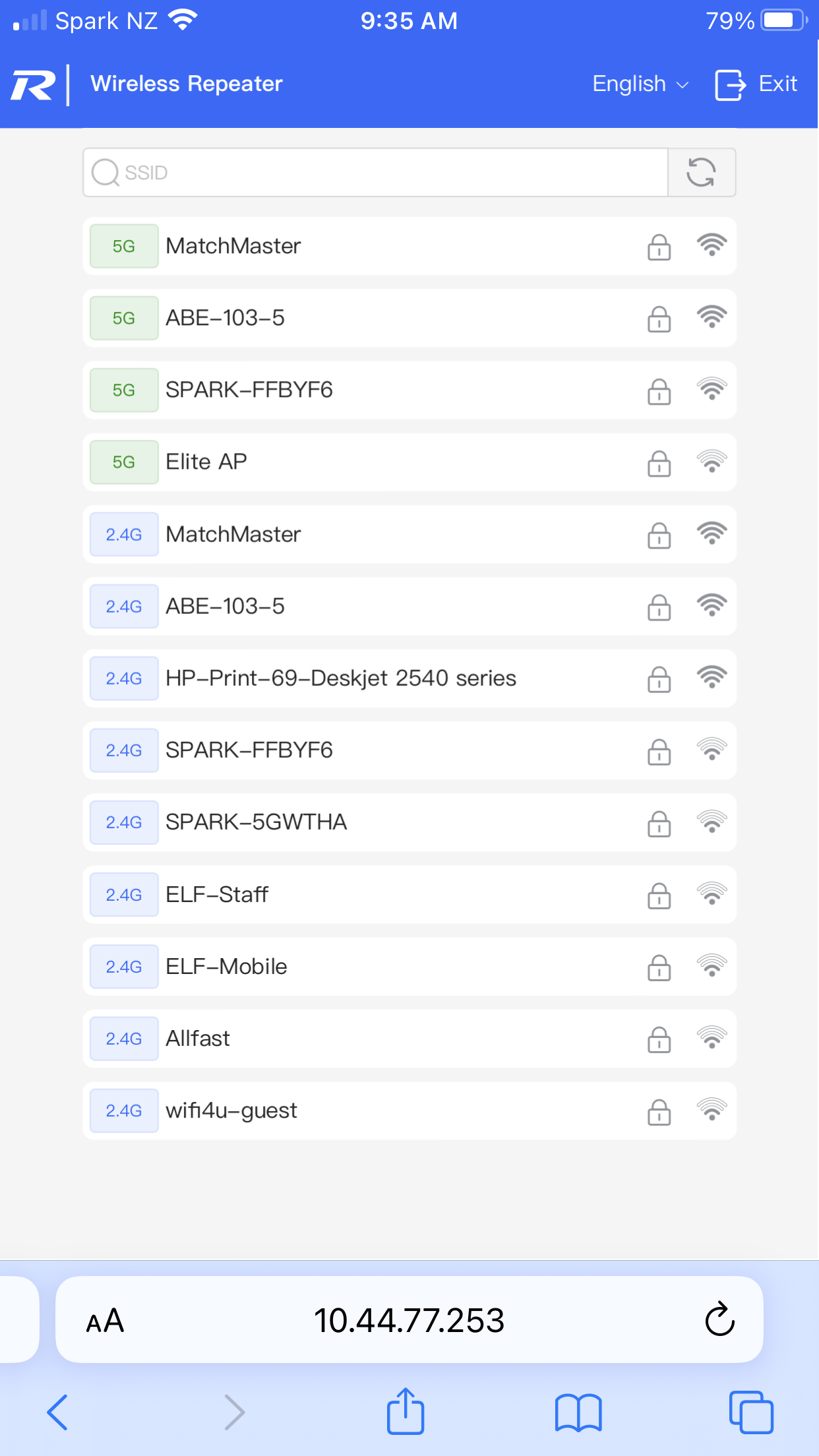
6. Select the Wi-Fi network you would like to repeat.
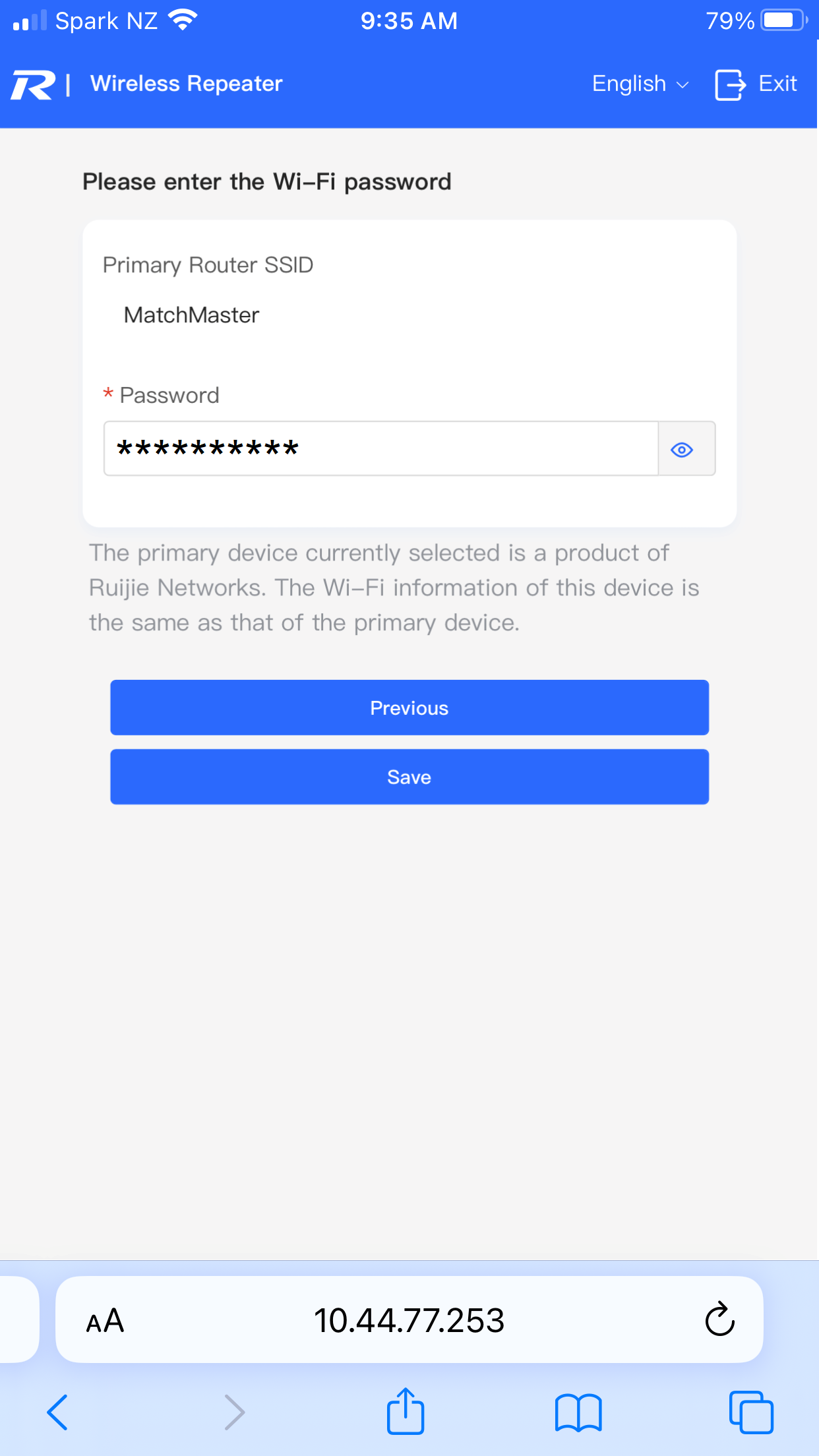
7. Enter the selected WIFI’s password and ‘Save’
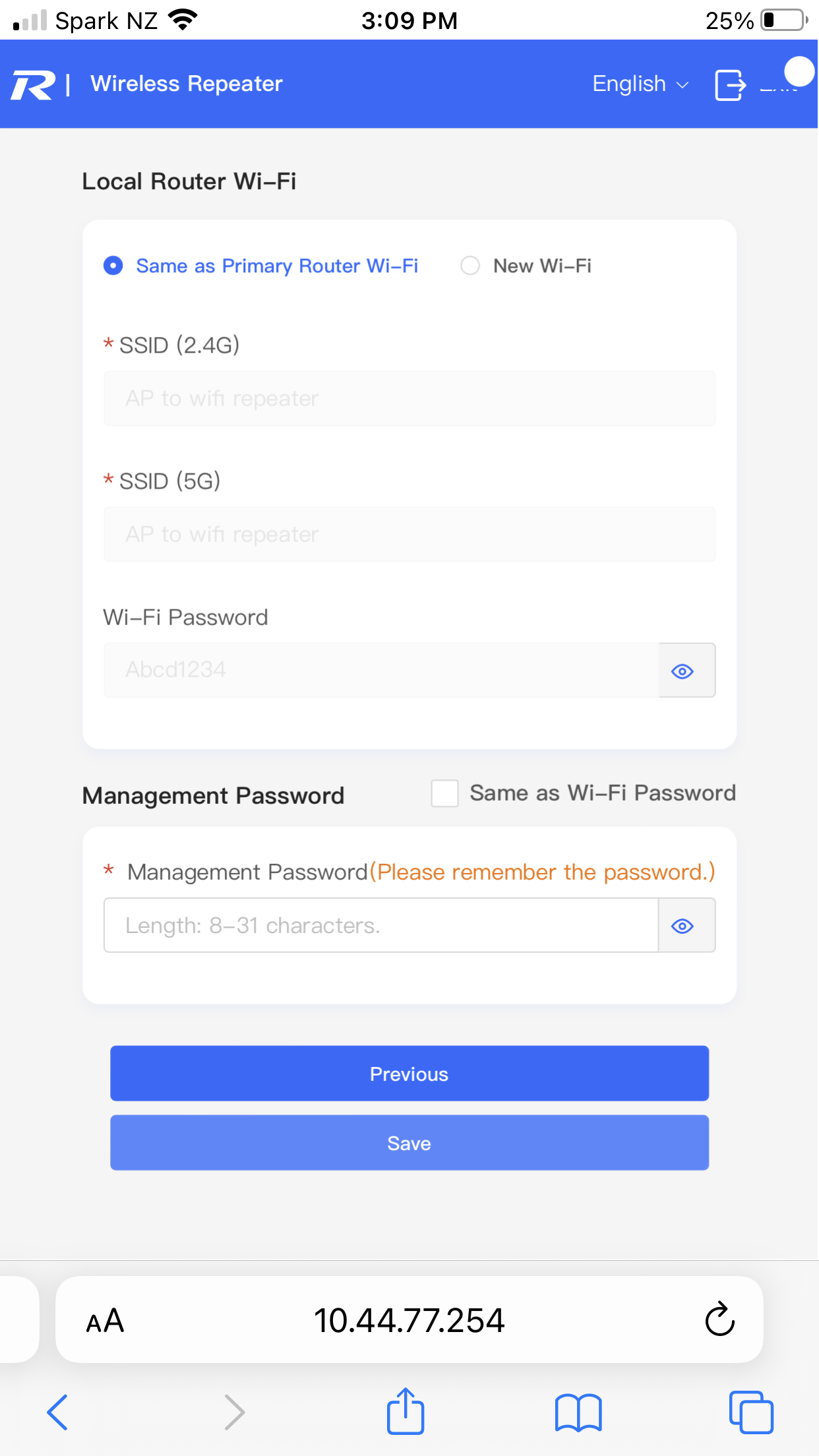
8. Choose between the same settings as the donor Wi-Fi or create a new Wi-Fi. Then create a management password for future access and ‘Save’
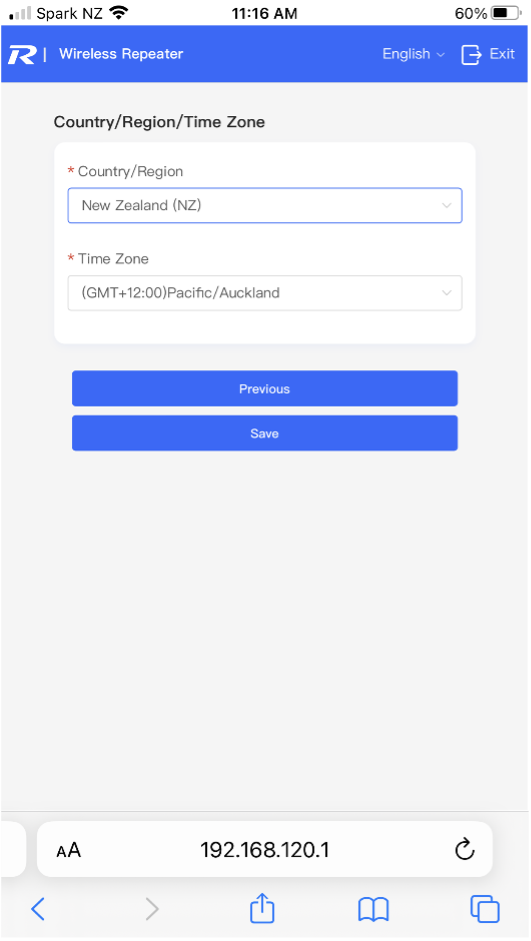
9. Choose Country and correct Time Zone…(‘Australia’ if no ‘NZ’ option)
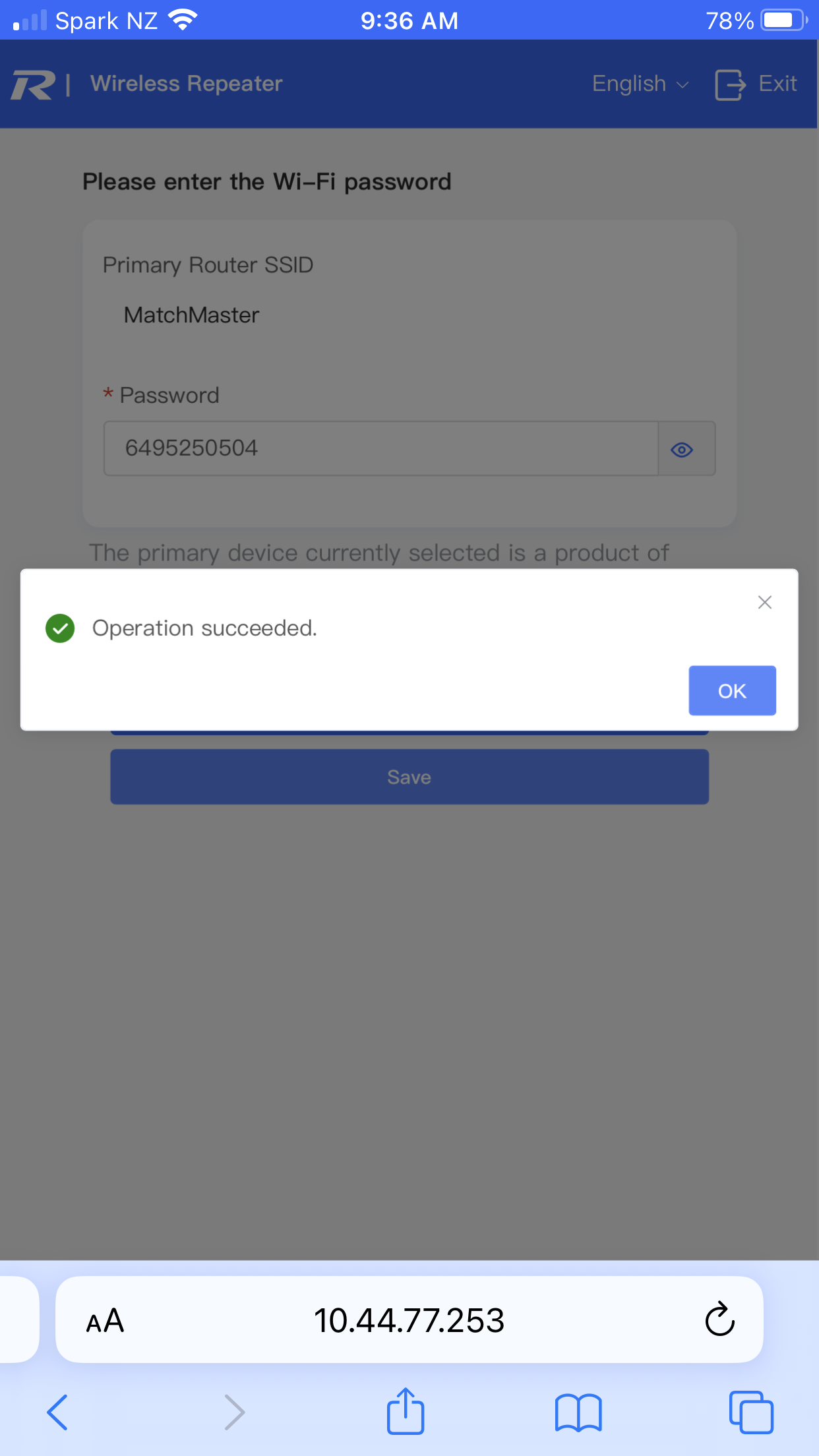
10. ‘Operation Successful’ should be displayed.