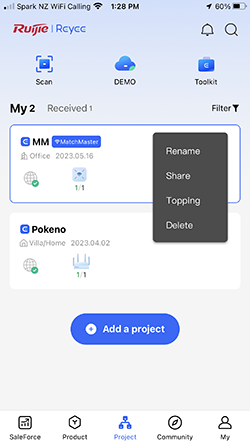
1. Select ‘Share’ from the dropdown menu accessed by touching the 3 vertical dots top right of the
project box
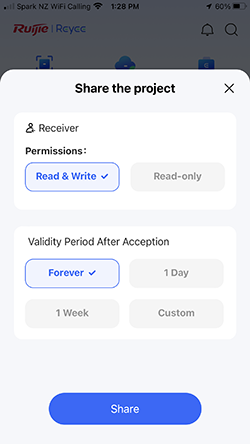
2. Choose the rights and time frame of the receiver before selecting ‘Share’
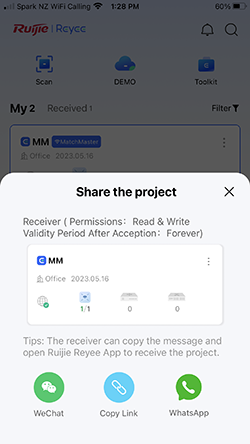
3. Select ‘Copy Link’’
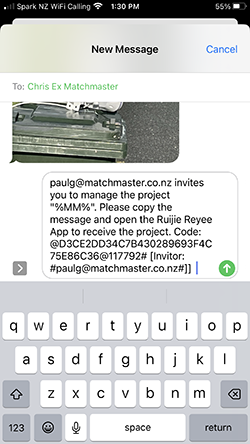
4. Paste by text message to the receiver and send.
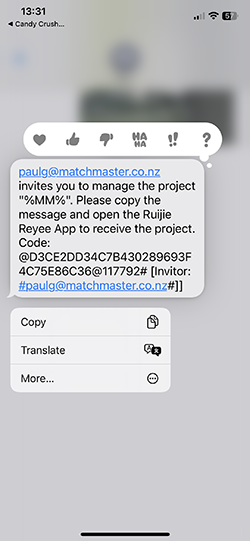
5. After the text has been received, copy the message
and ‘Save’
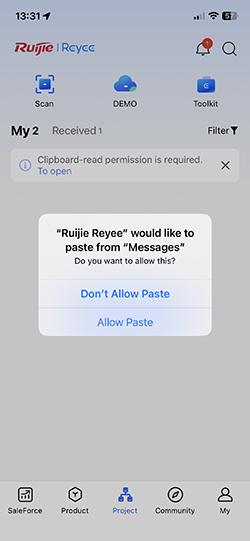
6. Open the Ruijie APP on the receiver’s phone and select ‘Allow Paste’
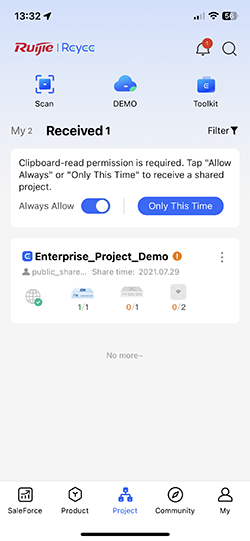
7. Select ‘Always Allow’ or ‘Only This Time’ to receive the project.
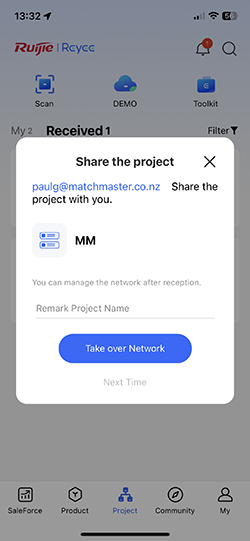
8. Select ‘Take over Network’
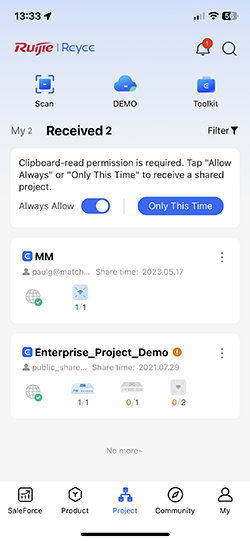
9. You should now see the project listed under ‘Received’