Back to 50MM-WD01 Product Page
Knowledge Base
How to enable motion detection on your doorbell via MM SmartView app
These instructions will show you how to set a ‘motion detect’ alert on your 50MM-WD01. This alert can be scheduled or set to 24-hour detection.
Step 1) Tap the ‘Device Configuration’ icon located in the top right of your device row.

Step 2) Tap ‘Arming Settings’.
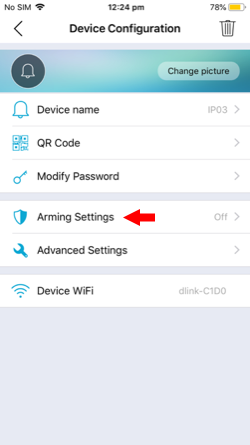
Step 3) Enable ‘Motion Detection’ using the toggle switch.
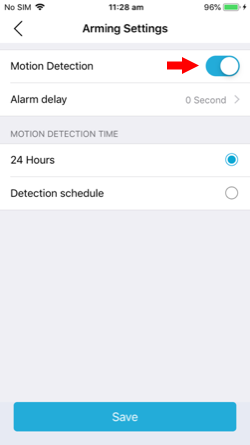
Once you have enabled motion detection, 2 additional options become available:
a) Sensitivity: You can adjust the sensitivity of your ‘Motion Detection’ notifications by changing the ‘Alarm Delay’ to between 0 and 90 seconds. (Example: if you set the ‘Alarm Delay’ duration for 5 seconds, your doorbell will only notify your smart device once it detects 5 seconds worth of motion by its camera.)
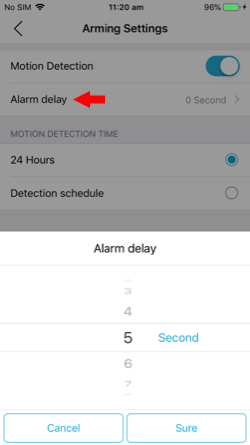
b) Scheduled motion detection: allows you to set the detection time to 24 hours, or a scheduled start and end time repeated daily. (Example: typical sleeping period.)
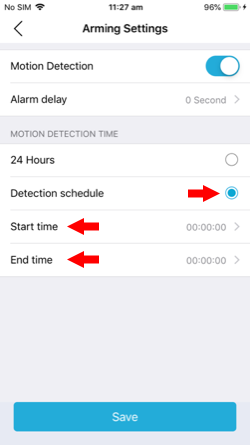
Step 4) Tap ‘Save’ to confirm your changes.
Page Feedback
Products related to page: 50MM-WD01
Page last updated: 12 October 2020, 7:19 AM (AEST)