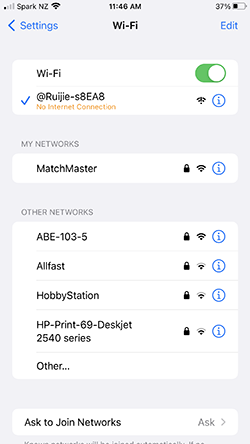
1. Turn your Router on and after the Wifi signal is detected by your device, select it. (starting ‘Ruijie-sxxxx’)
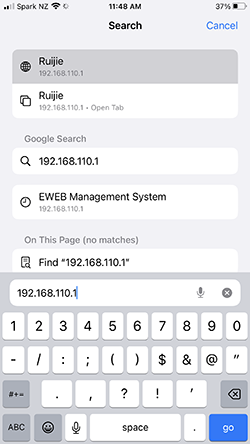
2. Open your devices web browser and enter the IP address into the address bar (normally 192.168.110.1 but confirm in manual)
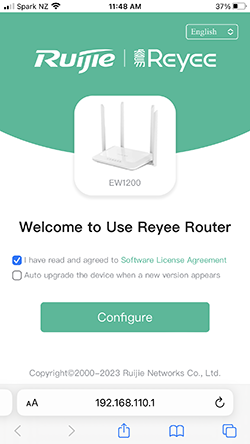
3. Select ‘Configure’
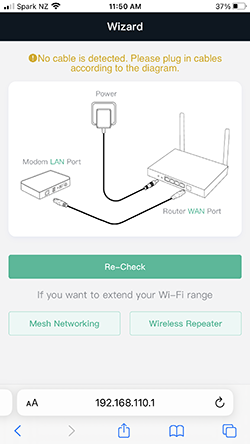
4. Select ‘Wireless Repeater’
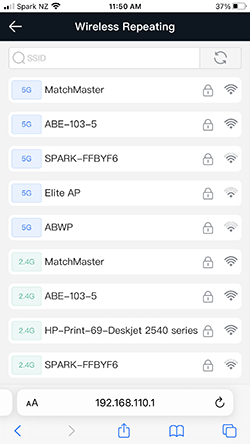
5. Choose the WiFi network you would like the Router to repeat.
and ‘Save’
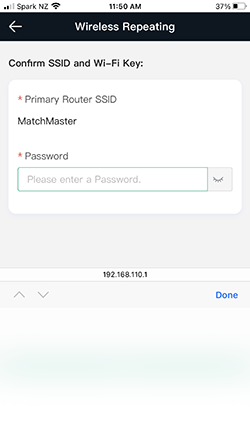
6. Enter the chosen Wifi networks password
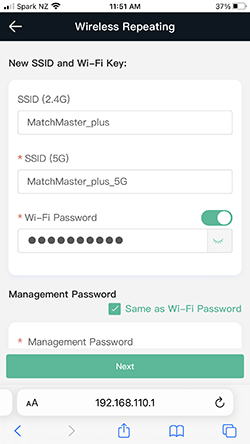
7. Enter the new WiFi’s SSID and password…can be the same or different from the donor WiFi
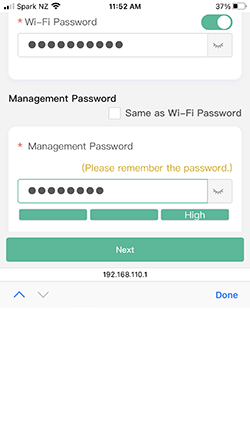
8. Create a Management password for future access
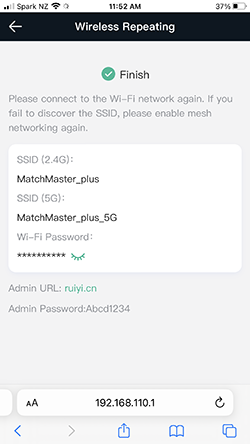
9. The ‘Finish’ Screen should be displayed with the new SSID and password listed.
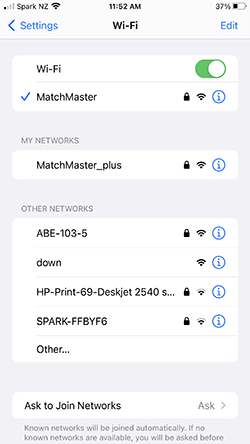
10. Confirm your new network by checking its availability via your devices WiFi setup